We have several solutions that can help you fix Galaxy J6, J7 and Galaxy J8 problems quickly, so you can use your cellphone as usual. Before we go to the solution, here we tell you some of the causes of your Galaxy J6, J7 and Galaxy J8 to become hot fast:
1. Playing games or watching HD videos for too long
When your cellphone processor ends up working too hard when you play games or watch videos for long periods of time, it tries to maintain its temperature but gradually excessive use of devices will cause overheating. This means your cellphone is working too hard.
2. Old battery
Sometimes when a cellphone has been used for a long period of time, the battery gradually starts to show poor performance, especially if you are a user who uses a lot of power devices. Old batteries tend to heat up quickly because they have long been used.
3. Too many applications are running at the same time
Samsung Galaxy J6, J7 and Galaxy J8 perform very well. It has the ability to work well even when you are multitasking. But some heavy applications can take up performance space on cellphones especially when they are running at the same time. Check the application that is running on your mobile. If you also use a number of other telephone services such as Wi-Fi, Bluetooth, and location services, your cell phone will quickly heat up.
4. Phone casing that does not allow good ventilation
Your Samsung Galaxy J6, J7 and Galaxy J8 use ventilation to keep it cool even when you use too many applications in it. Some cellphone cases don't allow good ventilation and this makes the phone get too hot too quickly. This can also be the reason why your cell phone gets hot when you charge. If you face an overheating problem, try using a phone without casing. If the problem disappears, then use a different casing that allows ventilation, or do not use the casing at all.
Now that you know the many reasons that can usually make your phone overheat, let's find out how to fix the problem.
Overheating Potential Repair Problems Samsung Galaxy J6, J7 and Galaxy J8
1, Select a comfortable brightness level when playing games or watching videos
If your phone's brightness is highest when you play games or watch videos for a long time, then your cellphone will start heating up quickly. This is because a lot of power is needed for the brightness of your mobile screen. Reduce the brightness level from the notification shade. Bring to a level that is comfortable for your eyes and better for the processor too. This will help you keep your phone from overheating during excessive game sessions or watching long videos.
2. Avoid using the cellphone while charging
It is normal if your cell phone temperature rises when charging. But if you start using your device to make calls, watch videos, play games, or surf the internet while charging the battery, your device will start overheating and this will affect your phone's battery. Many overheating problems with Samsung Galaxy J6, J7 and Galaxy J8 come from using the device while charging. Avoid this so your cell phone doesn't overheat.
3. Reduce the number of services and applications running in the background
How often do you leave an application running on a cellphone just to find out that the phone is a little hotter when we pick it up later? If the game or application allows your cellphone to remain open the lock and your screen stays on and if you forget to lock the screen before placing your cellphone, the application will still activate the screen until you take the phone again. If the screen lights up for a long time, it will automatically heat up.
Likewise, if you have many services such as Wi-Fi, Bluetooth, and location services that are activated at the same time, your mobile CPU must work hard to ensure that all of these services function properly. If you don't use one of these, it's better to lower the shadow of your device's notification and turn it off. This way, your mobile CPU will have one less service to take care of. Read: The Samsung Galaxy J7 problem cannot light up after switching off
4. Irregular applications
Sometimes, applications that you recently downloaded can cause your cell to overheat. Try to check for malicious applications using Safe Mode. If your phone is functioning properly in Safe Mode, but it is too hot in normal mode, third-party applications that cause problems. Reboot your phone in Safe Mode by following these steps:
Press and hold the Power button until you see the power options on your screen
Press and hold the Power Off option on your screen until you see a pop-up window asking if you want to reboot your device in Safe Mode
Tap OK to confirm and allow your phone to reboot
After the device is restarted, the device displays Safe Mode text at the bottom of the screen. Use the phone in Safe mode for some time and check whether the overheating problem is repeated. If the problem is fixed, the third-party application behaves improperly. Restart your phone again to return to normal mode and uninstall applications that you think can cause problems.
How to Deal with Samsung Galaxy J6, J7 and Galaxy J8 Quickly Hot
5. Use the application to cool your phone
Play Store has many applications that can help your phone stay cool. Greenify is one application that can optimize your phone settings to use less battery and avoid heating up. There are many other excellent applications to keep your cellphone cool by optimizing settings and helping the cellphone work properly. Use one of these applications to make sure your phone stays cool. Remember to check ratings and feedback before you decide which application is the best for your Samsung A8. Read: How to use Folder Safe on Samsung Galaxy J7 and J8
6. Reset your phone to factory settings
If there is no solution above that can fix the problem of Samsung Galaxy J6, J7 and Galaxy J8 quickly heat up overheating, reset your Samsung Galaxy J6, J7 and Galaxy J8 devices to factory settings so that they return to their original state the first time you buy, do this can get rid of software problems or interference that can cause Samsung Galaxy J6, J7 and Galaxy J8 to overheat. Resetting the device will delete all data and third-party applications on your mobile, so if you don't want to lose contacts, photo files etc, make sure you back up all files and applications before continuing. Reset your device by following these steps:
Open your device's Settings menu
Tap on Backup and Reset
Tap Reset to Factory Settings
Your phone will erase all data and restart. After the cell phone is restarted, check whether the problem has been solved. If the reset has fixed the overheat problem, return all data and files and continue to use your phone as usual.
If none of these solutions help you solve the problem of Samsung Galaxy J6, J7 and Galaxy J8 quickly overheating, then there is a possibility that there may be physical damage to your cellphone.
If your phone's brightness is highest when you play games or watch videos for a long time, then your cellphone will start heating up quickly. This is because a lot of power is needed for the brightness of your mobile screen. Reduce the brightness level from the notification shade. Bring to a level that is comfortable for your eyes and better for the processor too. This will help you keep your phone from overheating during excessive game sessions or watching long videos.
2. Avoid using the cellphone while charging
It is normal if your cell phone temperature rises when charging. But if you start using your device to make calls, watch videos, play games, or surf the internet while charging the battery, your device will start overheating and this will affect your phone's battery. Many overheating problems with Samsung Galaxy J6, J7 and Galaxy J8 come from using the device while charging. Avoid this so your cell phone doesn't overheat.
3. Reduce the number of services and applications running in the background
How often do you leave an application running on a cellphone just to find out that the phone is a little hotter when we pick it up later? If the game or application allows your cellphone to remain open the lock and your screen stays on and if you forget to lock the screen before placing your cellphone, the application will still activate the screen until you take the phone again. If the screen lights up for a long time, it will automatically heat up.
Likewise, if you have many services such as Wi-Fi, Bluetooth, and location services that are activated at the same time, your mobile CPU must work hard to ensure that all of these services function properly. If you don't use one of these, it's better to lower the shadow of your device's notification and turn it off. This way, your mobile CPU will have one less service to take care of. Read: The Samsung Galaxy J7 problem cannot light up after switching off
4. Irregular applications
Sometimes, applications that you recently downloaded can cause your cell to overheat. Try to check for malicious applications using Safe Mode. If your phone is functioning properly in Safe Mode, but it is too hot in normal mode, third-party applications that cause problems. Reboot your phone in Safe Mode by following these steps:
Press and hold the Power button until you see the power options on your screen
Press and hold the Power Off option on your screen until you see a pop-up window asking if you want to reboot your device in Safe Mode
Tap OK to confirm and allow your phone to reboot
After the device is restarted, the device displays Safe Mode text at the bottom of the screen. Use the phone in Safe mode for some time and check whether the overheating problem is repeated. If the problem is fixed, the third-party application behaves improperly. Restart your phone again to return to normal mode and uninstall applications that you think can cause problems.
How to Deal with Samsung Galaxy J6, J7 and Galaxy J8 Quickly Hot
5. Use the application to cool your phone
Play Store has many applications that can help your phone stay cool. Greenify is one application that can optimize your phone settings to use less battery and avoid heating up. There are many other excellent applications to keep your cellphone cool by optimizing settings and helping the cellphone work properly. Use one of these applications to make sure your phone stays cool. Remember to check ratings and feedback before you decide which application is the best for your Samsung A8. Read: How to use Folder Safe on Samsung Galaxy J7 and J8
6. Reset your phone to factory settings
If there is no solution above that can fix the problem of Samsung Galaxy J6, J7 and Galaxy J8 quickly heat up overheating, reset your Samsung Galaxy J6, J7 and Galaxy J8 devices to factory settings so that they return to their original state the first time you buy, do this can get rid of software problems or interference that can cause Samsung Galaxy J6, J7 and Galaxy J8 to overheat. Resetting the device will delete all data and third-party applications on your mobile, so if you don't want to lose contacts, photo files etc, make sure you back up all files and applications before continuing. Reset your device by following these steps:
Open your device's Settings menu
Tap on Backup and Reset
Tap Reset to Factory Settings
Your phone will erase all data and restart. After the cell phone is restarted, check whether the problem has been solved. If the reset has fixed the overheat problem, return all data and files and continue to use your phone as usual.
If none of these solutions help you solve the problem of Samsung Galaxy J6, J7 and Galaxy J8 quickly overheating, then there is a possibility that there may be physical damage to your cellphone.



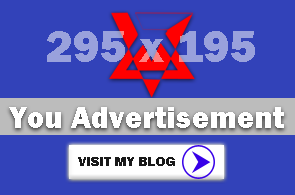
0 Response to "How to fix overheating baterry on Samsung Galaxy J6. J7, J8 !"
Posting Komentar